Are you struggling to reset your car’s radio system? If so, don’t worry too much. In this article, we will look at various methods for resetting a car’s radio without a code, along with the precautions that must be followed while doing so.
Sometimes we notice that our car radio is locked and asks for a “CODE” to restart. Usually, this is a common occurrence if the car recently had its service, other settings restored, or the battery got replaced (or) repaired. Basically, your car radio displays “CODE” on the screen, asking you to enter the security code to reactivate the head unit at this point. You must enter the security code to access your car’s audio system. This is where the radio codes come into the picture.
What are Car Radio Codes?
The car radio codes are a unique short security string of numbers associated with the security feature. These codes are designed to avoid the theft of your car’s audio system. They are used to unlock the car radio system when the power is lost (or) the radio is removed from the car. This security feature also kicks in during battery replacement (or) when the battery is dead (or) disconnected (or) stolen.
Why Do Car Radios Need Codes to Reset?
Car radios are a vital component of any car audio system. Car radios need a short security code to unlock if the car battery is disconnected, stolen, (or) replaced. The main purpose of radio code is to prevent theft and discourage thieves from stealing car radios because they can neither use nor sell them. Moreover, you will not be able to access the car audio system without a code. Simply, enter the security code when your car radio flashes “CODE” on the screen to unlock the car radio.
Methods For Resetting A Car’s Radio Without Code
Here are some methods for resetting a car’s radio without code. Walk through them to learn more.
1. Refer to the User’s Manual (or) Guide
In some cases, you might find radio code in the owner’s booklet. So, check your car’s user manual (or) guide to find the radio code. This book is often found in the glove box. Usually, all the information including regular maintenance updates, servicing recommendations, and guidelines on how to operate each system on your car are clearly mentioned in the owner’s manual. Look for the index at the back and read the security section (or) radio/stereo section to find out whether the manufacturers provided any radio code data.
Note: If you bought a used/second-hand car, don’t forget to collect the radio code from the owner for future use.
2. Reach Your Local Dealership
Visit the local dealership from where you have purchased the car (or) the local dealership of your car’s manufacturer and provide them with the car model, make, and vehicle registration details to get the radio code. You can also get a radio code with VIN number at the local dealership.
3. Visit The Manufacturer’s Website
Many automobile manufacturer websites now offer an online database that allows you to obtain car radio codes (or) get them in the mail by just submitting your vehicle model, make, vehicle registration, and VIN.
Note: This would be completely useless if you have an updated car radio system. Rather visit your nearby local stereo manufacturers.
4. Contact a Local Stereo Installation Center
Consult your nearby local stereo installation center, if none of the above options work for you. They might help you in unlocking your car radio system based on your car radio type.
5. Try Common Codes
Some of the car radios have default codes like 0000 (or) 1234. So, try using these common codes to reset your car radio.
6. Reset the Radio by Disconnecting the Battery
This option might not be effective 100% all the time. Disconnect the battery for a few minutes and then reconnect it. This sometimes lets you use the car’s radio system without entering a code.
7. Look for Online Code-Generating Tools
Various online code-generating tools are readily available to reset your car radio. Be careful while using them, as they may not be reliable and safe. Make sure the website you’re using is credible and trustworthy.
8. Pay for Service
If none of the options works, you’ll need to pay for a local or online service that has access to a database of car radio codes. They often need the make and model of your vehicle, the brand, and model of the radio, and the radio’s part and serial numbers for providing the radio code.
9. Battery Memory Keeper Devices
Memory keeper devices prevent the radio from asking for a code even after removing the battery. When the battery is disconnected, these devices normally plug into the cigarette lighter and supply limited power to the electrical system.
10. Bypass Car Radio Codes
Start your engine and turn on your car’s audio system. Turn it off if it asks for “code”. Press and hold the radio button for approximately 40-50 minutes. During this interval, your car’s audio system will ignore the code and start playing music.
11. Contact Customer Care Support
Several automobile companies offer various customer care services including live chat, phone, and email features for instant support. Provide them with parameters such as the car model number, year, serial number, and so on. They might provide you with suitable car radio code based on the radio type.
Precautions to Follow While Resetting a Car Radio System Without A Code
You need to take several precautions while attempting to reset your car’s radio without a code.
1. Be Careful With Online Code-Generating Tools
Online code-generating tools may not be safe and reliable at all times. Though these online tools are efficient and capable of generating radio codes within no time, be careful while entering the details. Don’t click on any unknown links (or) pop-ups during the process. Always, prefer reputable and trustworthy websites to avoid cyber threats.
2. Damage to the Radio’s Firmware
When you are resetting the car radio without a code sometimes it may result in damage to the radio’s firmware. Yet times, this damage might require costly repairs and requirements.
3. Reprogram Presets and Other Settings
All the presets and other settings will be lost if you try to rest the radio without a code. So, be prepared to reprogram them when the radio has been reset successfully.
4. Be Careful While Replacing the Battery
Sometimes, the radio fuses will be blown out (or) the audio system might stop working if the battery is not inserted properly (or) the wrong battery is inserted. This could result in a cost-effective fuse replacement and additional repairs to the fuse holder. So, be cautious while replacing the car battery.
Conclusion
Losing your car radio code might be terrifying, but there are various ways to reset it without a code. Try the above-listed methods and follow the discussed precautions while resetting your stereo system in order to avoid costly repairs. Despite the fact that you have multiple unlocking options, you must keep your car radio code safe to avoid future problems.
Reset Car Radio – FAQs
Ans: Replacing the car radio is quite expensive. Try unlocking the radio yourself (or) go to a nearby dealership (or) a car radio repair center.
Ans: Once after getting the user’s manual, you can find your car radio code easily in the security section (or) radio/stereo section at the back of the owner’s booklet.
Ans: Though there are various methods, the owner’s manual is the most common one. Look for the owner’s manual, which is usually kept in the glove box. Check the security (or radio/stereo) section. If this method does not work for you, try visiting the manufacturer’s website.
Ans: Technology advancement could be one of the major reasons. Nowadays, all elements such as the speedometer, fuel gauge, turn indicators, audio system, radio, navigation, etc so on are integrated into the car’s dashboard. Therefore, no security code is required for this dashboard technology.
Ans: Usually, the same reset code doesn’t work for all cars. It may, however, be the same for cars with the same radio make and model, as well as the individual unit.
Ans: The safety feature will be triggered, and the car radio will be locked after battery replacement. This function helps in the prevention of unauthorized access, but it can get you into problems if used incorrectly.
The radio fuse can be damaged (or) stop working if the wrong battery is inserted (or) battery is inserted incorrectly. Disconnect the car battery to check for a blown radio fuse. If you find any damaged fuses in the fuse holder, you must replace them.
Ans: Follow these simple steps if you find LOC (or) CODE on your radio screen.
1. Firstly, get your stereo security code.
2. Then, start your ignition and press the radio power button.
3. Enter the code when requested to unlock your audio system.
Ans: Follow these steps to restart your car radio after battery replacement.
1. Get the security code from your user manual (or) official website.
2. Start the engine and hit the radio power button.
3. Enter the security when the screen displays “LOC (or) CODE” and complete the reset process.
Ans: Try using the above-discussed methods to reset your car radio without a code. This might just be a temporary fix; get a radio code from your local dealership (or) manufacturer and save it to avoid future troubles.
Ans: Go to Honda Radio-NAVICode’s website. Enter your VIN number, personal information, radio serial number, and whether your car has two devices (NAVI or not) or not. You will get the Honda radio code, once you click the submit button.
Ans: Yes, the car radio will be reset when you disconnect the battery. This is due to the activation of the security feature and the car radio will be locked to prevent unauthorized access. Yet times, the car radio fuse can be damaged (or) the radio can stop working.
Ans: Some car radios have default codes. The most commonly used 4-digit codes are 0000 and 1234.
Ans: It is a unique security code that is used to unlock your car radio system. These codes can be either 4-digits (or) 5-digits (or) 6-digits. These codes, in fact, prevent thieves from stealing your stereo and installing it in another car.
Ans: The 5-digit radio code is an exclusive code required to reset your car radio system. This is also known as “Anti-Theft Radio Code”.
Ans: The radio ID is usually displayed on the screen (or) printed on the package when you switch on the channels. The vehicle tuner module contains the RID/ESN number which is used to activate satellite radio services in your audio system.
Ans: Refer to your Honda user manual (or) official website to get the radio code. If not reach your local dealership (or) local manufacturer to get the code for unlocking your Honda radio.
Ans: Yes, you can get the radio code from VIN number. Contact the customer care team (or) local manufacturer (or) local dealership and provide your VIN details to get the radio code. This unique serial number is found on the label (or) engraved on the radio’s casing.