Watching videos on your car screen is a less intricate process similar to listening to radio and audio files. You can enjoy offline videos (or) live services directly from your car screen. These days it has become a popular way to entertain passengers during long drives (or) commutes.
Playing videos keeps the kids occupied while improving your driving experience, and providing important information like directions and traffic updates. Through this article, we will walk you through how to play videos on your car screen without any disruptions. Continue reading to find out how.
Check Your Car’s Compatibility
Compatibility plays a major role to ensure that the videos are playing correctly or not without any issues. we have provided a few steps to check your car’s compatibility before playing videos on your car screen.
1. Refer to Your Owner’s Booklet
Look for the user manual to check whether your car screen is compatible with all types of video files or not. Basically, the car manual contains every important detail, including the media formats supported by the car’s entertainment system. Moreover, you will have a better idea of the kind of videos that can be viewed on your car screen.
2. Check the Car Screen Resolution
Screen resolutions will differ between cars. So, it is important to ensure that the video you wish to watch is compatible with your car screen resolution. For example, if your screen resolution is 720p, videos of more resolution, i.e. above 720p, will not play on your car screen.
3. Check the Video Format
All kinds of video formats are not supported by car screens. some car screens support only specific formats like MP4 (OR) AVI. so, check the user manual (or) official website to find out what kind of video formats are supported by your car screen.
4. Test the Video
It’s always good to test the video on your computer (or) tablet before playing it on your car screen. This is to make sure that it plays properly and without any interruptions. If the video does not play on the screen, this technique will save time and stress.
5. Upgrade Your Car Screen
Despite many limitations upgrading your car screen to the new version can help you to play HD videos without any disturbances. Consult your local dealership (or) manufacturer to upgrade your car screen with the latest model.
Different Ways to Stream Video on the Car Screen
The development of technology has made it possible to play various kinds of media files and videos with ease. Playing videos on your car’s screen can help you take your journey to the next level. Here are a few ways to play videos on your car screen.
1. Play Video On Car Screen From Mobile
Playing videos via mobile phones has become one of the most common ways to stream video in the car. Both iPhone and Android smartphones have Bluetooth, Wi-Fi, and USB options for connecting to the car’s screen. You can browse your media collection and watch movies or TV shows once your mobile is connected.
2. USB Flash Drivers
USB flash drives can also be used to play videos on your car screen. Simply copy the video files to your USB drive and plug it into the car’s USB port. This is a good option for those who do not want to rely on mobile data (or) do not have an internet connection.
3. DVD/Blu-Ray
Most cars are equipped with DVD or Blu-Ray players, allowing you to watch movies (or) videos (or) shows on your car screen. Put your favorite DVDs or Blu-Rays in the player and watch the videos (or) movies while traveling.
4. HDMI Cable
Some car screens have HDMI inputs for connecting external devices such as gaming consoles, laptops, and streaming devices such as Amazon Fire Stick or Roku.
5. Satellite TV
Some service providers offer satellite TV packages that include in-car entertainment options. Satellite TV allows you to watch live TV channels while traveling. This is also one of the alternative options to play videos on your car screen.
6. Streaming Services
These days many streaming services provide the option to download shows or movies to watch offline. This feature is available on popular streaming services such as Netflix, Amazon Prime Video, Hulu, and Disney+. You can download videos (or) shows (or) movies easily before driving and enjoy them on the car’s screen without an internet connection.
7. Live TV Channels
Several mobile apps can be accessed easily through your mobile, connecting to the car’s screen via Bluetooth, Wi-Fi, or USB cable. This feature allows you to watch live TV channels and local channels as well. Sling TV, Yupp TV, Zee5, SonyLIV, and YouTube TV are some of the popular apps that help you to stream videos easily on your car screen.
Therefore, these are some of the ways to play videos on your car screen effortlessly. Choose the right one and enjoy your favorite movies, videos, and shows on your journey.
Other Ways To Play Videos On Your Car Screen
There are some other additional ways to stream videos on your car screen. Here are a few more options to consider.
1. SD Card
Some cars have SD card slots, which allow you to play videos on your car screen. This process is very easy, just transfer the files into your SD card and insert it in the SD card slot. you can watch your favorite videos, shows, and movies without an internet connection.
2. In-Car Entertainment System
Many high-end cars have built-in car screens to support video playback from various sources, including DVDs, USB drives, SD cards, and streaming services. This feature improves your in-car entertainment system.
3. WiFi Hotspot
Because of innovations in technology, most car screens are now designed to support WiFi hotspots. Simply connect your smartphone to the car screen to stream videos, movies, and shows from your library without using mobile data.
4. Mobile Hotspot
This is an alternative choice if your car doesn’t have Wi-Fi hotspot option. You can create a new connection using your mobile device’s hotspot feature. Now, you can connect the car’s screen to the internet and stream videos from various sources.
5. Portable DVD Player
Many portable DVD players with various features are now readily available in the market. If your car doesn’t have an in-built DVD player, you can purchase a player with advanced features to enjoy streaming videos while driving.
Things to Consider While Watching Videos on the Car Screen
Here are some important factors to consider while watching videos on your car screen on a road trip (or) long drive.
1. Safety
Always safety must be your topmost priority while traveling. It is very much important to make sure that the driver and passengers wear seatbelts. Passengers must ensure that the driver is not distracted by the video and that the volume is maintained at a minimum level. However, it is often important to switch off the movies and cooperate with the driver during critical situations, such as lane changes, road mergings, and so on.
2. Screen Size
It is also important to check the size of the car screen when purchasing a car. Cars with small screens may not give the same level of entertainment as those with larger screens. Small screens don’t support all kinds of video formats and hence the video quality may also be reduced. Though larger displays take up more space, they provide better visual quality. However, large screens can often distract the driver, so choose a screen size that is driver-friendly.
3. Screen Position
The screen must be placed in the center of the car so that it can be viewed by all passengers. This prevents passengers from bending their heads or moving from their seats while the video plays on the screen. Moreover, make sure that the screen is not too close to the driver, since this might be a distraction while driving.
4. Content Selection
Content selection is one of the important factors when playing videos on the car screen. The videos you choose must be age appropriate and crisp. Ensure that the videos are not intense and don’t distract the driver’s attention. Try to avoid too lengthy videos as they may cause motion sickness in some passengers. Check the videos either on your laptop (or) mobile before playing on the car screen to avoid distractions.
5. Audio Quality
Audio plays a crucial role while watching videos. Always choose videos that are pleasant to listen to and do not contain any loud noises. These noises can sometimes disturb the driver and cause headaches for the passengers. So, it is critical to set up your car’s audio system with minimal volume levels that are comfortable for the passengers.
6. Power Supply
Power is an important source for the functioning of any electrical device. Make sure that your car battery is capable of handling the load of all power devices installed in your vehicle. If not, several portable power gadgets are easily accessible for power backup these days. Carry these battery backups with you to avoid any kind of issues on your journey.
Conclusion
Watching videos are quite fun and helps in passing time during the commute. There are many ways to stream video on a car screen, including using mobile devices, USB flash drives, DVD/Blu-ray players, HDMI input, satellite TV, streaming services, and more which are listed above. However, you must consider a few important factors such as safety, comfort, screen size and position, content selection, audio quality, and power supply, when watching videos on your car screen. Hence, you can ensure that everyone in the car has an enjoyable and safe experience while watching videos by considering these factors. Enjoy your long road trip or a short drive, by streaming videos on your car screen.
Video On Car Screen – FAQs
Ans: Cars with modern displays may display videos and multimedia. Most cars today have modern head units with LED displays and touch functions, which help in the playback of videos, movies, music, radio, Bluetooth connectivity, GPS, and so on. Moreover, these are some of the key attributes buyers seek when buying a car.
Ans: You can easily watch videos on your car screen using your mobile, SD card, HDMI connections, streaming services, satellite TV, WiFi hotspot, live TV, portable DVD player, and so on. We have covered all these options in the article.
Ans: With the recent update, streaming with Android 11 gives you far more freedom. In fact, it can do everything, including maps, navigation, Netflix, YouTube, HD videos, music, radio, and a lot more apps. The only thing you have to do is make sure it is compatible with your car before downloading the stream to your Car 11 Pro.
Ans: There are various ways to play videos on your car screen. If you are an iPhone user then you should use the CarBridge app, for Android phones use Android Auto Apps Downloaded (AAAP) and install Fermata Auto. You can also use Bluetooth or memory cards for streaming audio and video content on your car’s stereo.
Ans: Yes, you can play videos via your phone on the car’s screen. To stream videos, iPhone and Android users can connect to the car screen through Bluetooth, WiFi, hotspot, and USB.
Ans: You can turn your car screen into a smart TV using The Magic Box. Plug the Magic Box into your car’s USB port and the regular CarPlay or Android Auto screen will be replaced with ours. Download any app and start streaming with The Magic Box.
Ans: It is very simple. Just copy the video files to your USB drive and plug it into the car’s USB port. Now, you can watch videos on the car screen offline.
Ans: You can play videos on the car screen from your iPhone via the CableBridge app. Connect your car screen with your iPhone through Bluetooth and that’s it. You are all set to stream videos on the car screen.
Ans: Apple never supports video playback via CarPlay. You must use the “Mirroring screen” option to watch videos. Pair your car screen and phone with the Bluetooth option and stream your favorite videos.
Ans: Yes, you can have fun by watching Netflix on your car screen. Many streaming services like Netflix, Amazon, Disney +, etc provide the option to download shows or movies to watch offline.
Ans: Use third-party applications like AAAD, which gives access to YouTube and allows users to stream videos directly from their phones to the car’s media system. Whereas for iPhone, turn on Bluetooth and pair it with your car. Then go to Settings > General > CarPlay and choose your car to mirror your iPhone for watching Youtube.
Ans: Turn on Bluetooth and pair it with your car. Then go to Settings and select General, later click on CarPlay and choose your car to mirror your iPhone for watching Youtube.
Ans: Before you start watching videos from your car USB player, you need to convert the video to the format supported by the USB player. Usually, the video format needs to be an AVI extension. No problem just download the AVS video converter and convert your mp4 or whatever extension into AVI.
Ans: Navigation apps, Apple’s Maps, Google Maps, Apple Music, Spotify, Radio, Pandora, and more work on Apple CarPlay.
Ans: Yes, you can play the video through the USB port. Copy the video files to your USB drive and plug it into the USB port. Now, you will be able to watch videos uploaded on your drive while traveling.
Ans: Yes, it is possible to use a USB port to display videos on your car screen. Plug-in USB drive (or) HDMI cable to the USB port and start enjoying streaming videos without the need for an internet connection.
Ans: This could be due to the video format. All formats are not supported by USB players. Simply, download AVI extension files (or) download an AVS video converter and convert mp4 files into AVI format to play videos on your car screen.